Testing Lumo by Proton
After reading about it in Hiro's latest report I started testing out Lumo by Proton. So far the interaction has been positive, and I notice a difference between it and the other LLMs available.
To start, the obvious difference is how it presents itself: as a privacy-first AI assistant. This is supported by the fact that you don't need to log in to use it, and if you don't, chat history is not saved. I'm about to read over it as I type this, but you can read up on their privacy info here.
When you chat with Lumo, your questions are sent to our servers using TLS encryption. After Lumo processes your query and generates a response, the data is erased. The only record of the conversation is on your device if you’re using a Free or Plus plan. If you’re using Lumo as a Guest, your conversation is erased at the end of each session. Our no-logs policy ensures wekeep no logs of what you ask, or what Lumo replies. Your chats can’t be seen, shared, or used to profile you.
Next, the interface goes out of its way to be very cutesy. Rather than presenting itself as a person (or crude imitation of a person) it presents itself as a curious cat. As the UI loads it provides fun animations and cat-based puns ("Batting at loading bars...").
To figure out how it works, I started a dedicated chat to converse with it to figure out what it can and can't do. I should mention now that I logged in to my Proton account, because I want to save my chat history.
Anyway, the responses back were quick, concise, and emoji-free. When it gave me a list, it was organized as either a numbered or bullet point list. And I can't stress enough that its lists are emoji free.
I also appreciate that Lumo doesn't repeat back your question to confirm what it's answering; it gets to the point. Heres a question I asked it when my wife needed help with her MacBook:
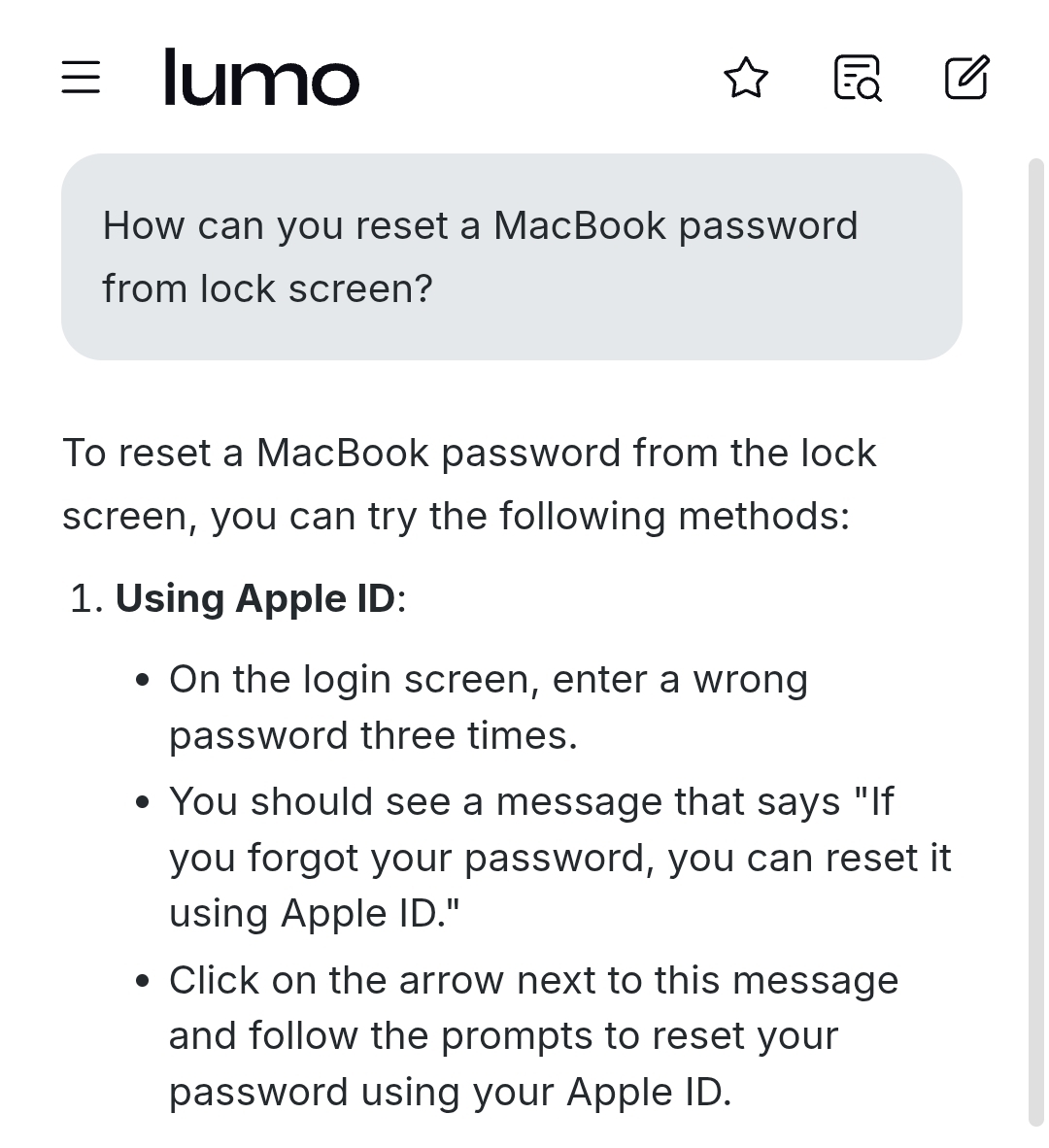 A portion of an answer to my question about resetting a MacBook password; no wordy preamble, just down to business.
A portion of an answer to my question about resetting a MacBook password; no wordy preamble, just down to business.
I had another question about making notebooks and asked for some advice about folding letter-sized paper. I was having trouble visualizing what it was describing so I asked for a picture. One of the limitations (I'll get to those) is that it can't provide pictures - so it gave me more detailed steps and also this text diagram:
Step 1: Start with an 8.5x11 inch sheet.
+---------------------+
| |
| |
| Page 1 |
| |
| |
+---------------------+
Step 2: Fold in half along the longer side.
+-----------+-----------+
| | |
| Page 1 | Page 2 |
| | |
+-----------+-----------+
Step 3: Fold in half along the shorter side.
+-----+-----+-----+-----+
| | | | |
| 1 | 2 | 3 | 4 |
| | | | |
+-----+-----+-----+-----+
Step 4: Unfold and then refold along the creases to form a booklet.
+---------------------+
| |
| Page 1 |
| |
+---------------------+
| |
| Page 8 |
| |
+---------------------+
| |
| Page 2 |
| |
+---------------------+
| |
| Page 7 |
| |
+---------------------+
| |
| Page 3 |
| |
+---------------------+
| |
| Page 6 |
| |
+---------------------+
| |
| Page 4 |
| |
+---------------------+
| |
| Page 5 |
| |
+---------------------+
Really cool! I'd never get that from ChatGPT or Gemini without explicitly asking for it. Even so, would I know to ask for something like this? Probably not. That's one really cool thing - it provides a different way of approaching a scenario based on its limitations.
Speaking of limitations...
I haven't ran into all of them that I know of yet, but there are two big ones.
- Currently you can't upload images; so if you want to, for example, generate alt text for an image it can't help you
- It can't generate code. I think it can help walk through logic but it won't spit out lines of code.
A minor limitation is that the data it's trained on only goes back to April 2024, so it's not useful for current events etc. But I don't rely on LLMs for that anyway so I hesitate to call this limitation, but some might see it that way.
Overall I'm enjoying the experience. It's also nice to not have the bot ask me, "do you want me to create a template for you?" after related queries.
I recommend checking it out.